Sketch¶
The Sketch element adds a vector layer in the map and enables geometry objects to draw
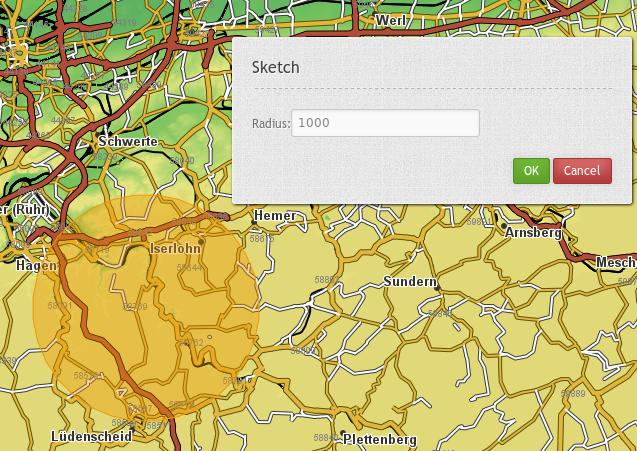
Configuration¶
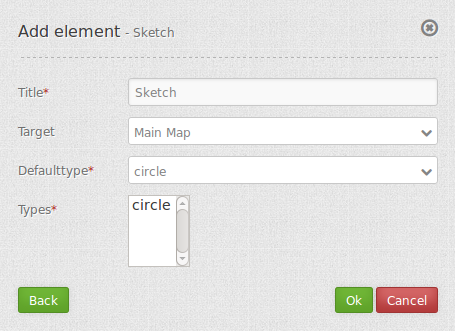
You need a button to show this element. See button for inherited configuration options.
YAML-Definition:
tooltip: 'Sketch' # text to use as tooltip
target: ~ # Id of Map element to query
types: 'circle' # list of supported sketch types
defaultType: 'circle' # sketch type from types (s. parameter 'types')
Class, Widget & Style¶
- Class: Mapbender\CoreBundle\Element\Sketch
- Widget: mapbender.element.sketch.js
HTTP Callbacks¶
None.
JavaScript API¶
activate¶
Activates the widget which then waits for mouse click on the map and starts to draw.
deactivate¶
Deactivates the widget.
JavaScript Signals¶
None.
