Copyright¶
The copyright shows a copyright label and terms of use as a dialog.
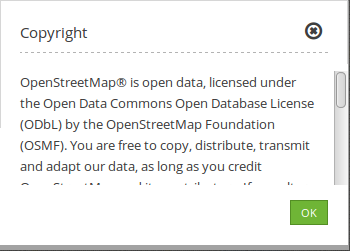
Configuration¶
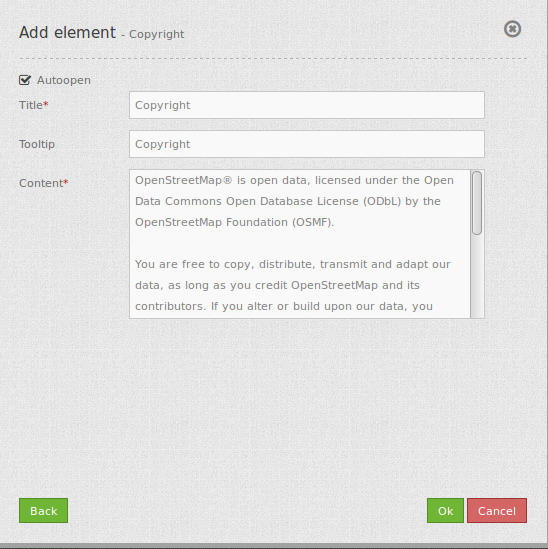
- Autoopen: Enable or disable autoopening of the copyright window, when starting the application. (Default: disabled)
- Title: Title of the element. It will be indicated next to the button.
- Tooltip: Text used as a tooltip. It will be indacted when hovering with the mouse cursor over the button. It also used as a header in the copyright window.
- Content: Content of the copyright window, displayed when clicking on the button (or autoopened by starting the application, if enabled)
YAML-Definition:¶
tooltip: "Copyright" # text to use as tooltip
width: 200px # copyright width, default '200px'
anchor: 'inline'/'left-top'/ # copyright alignment, default 'left-bottom'
'left-bottom'/'right-top'/ # use inline f.e. in sidebar
'right-bottom'
position: array('0px','0px') # copyright position, default: x=0px, y=0px
copyrigh_text: "© XXX # 2013" # edit the text you want to display as copyright text
copyright_link: "Terms of use" # title for a link to "terms of use" content, default is 'Terms of use'
dialog_title: "Terms of use" # title of the dialog, default is 'Terms of use'
dialog_content: "Terms of use (Content)" # the content of the "terms of use", default is 'Terms of use (Content)'
link_url: ''/'http://example.de' # url from "Terms of use (Content)" as a website
link_type: ''/'dialog'/'url' # use '' for a link to hide "Terms of use" components,
# use 'dialog' to show "Terms of use (Content)" at dialog,
# use 'url' to call a website as "Terms of use (Content)"
Class, Widget & Style¶
- Class: Mapbender\CoreBundle\Element\Copyright
- Widget: mapbender.element.copyright.js
- Style: mapbender.elements.css
HTTP Callbacks¶
None.
JavaScript API¶
None.
JavaScript Signals¶
None.
