ScaleDisplay¶
The ScaleDisplay displays the current map scale (1:1K or 1: 1000).
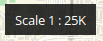
Configuration¶
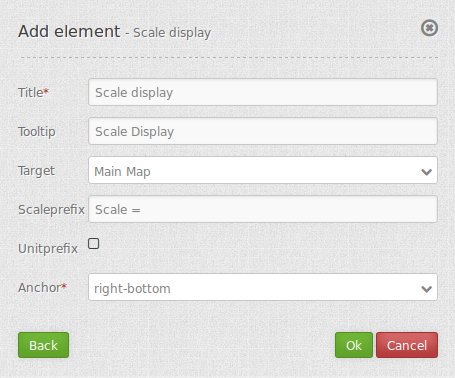
- Title: Title of the element. The title will be listed in “Layouts” and allows to distinguish between different buttons. It will be indicated if “Show label” is activated.
- Tooltip: text to use as tooltip.
- Target: Id of Map element to query.
- Scale prefix: prefix, shown with scale.
- Unit prefix: prefix, shown with unit.
- Anchor: scale bar alignment, default is ‘right-bottom’ (use inline f.e. in sidebar).
YAML-Definition:¶
tooltip: 'Scale Bar' # text to use as tooltip
target: ~ # Id of Map element to query
anchor: 'inline'/'left-top'/ # scale bar alignment, default is 'right-bottom'
'left-bottom'/'right-top'/ # use inline f.e. in sidebar
'right-bottom'
Class, Widget & Style¶
- Class: Mapbender\CoreBundle\Element\ScaleDisplay
- Widget: mapbender.element.scaledisplay.js
- Style: mapbender.element.scaledisplay.css
HTTP Callbacks¶
None.
JavaScript API¶
None.
JavaScript Signals¶
None.
