ImageExport¶
Image Export allows you to export your current mapview. You can choose png or jpeg format.
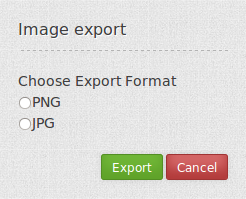
Configuration¶
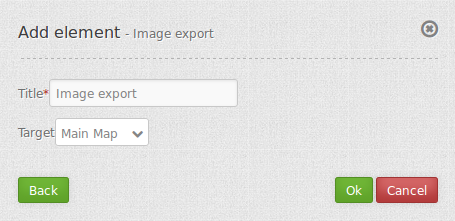
- Title: Title of the element. The title will be listed in “Layouts” and allows to distinguish between different buttons. It will be indicated if “Show label” is activated.
- Target: Target element (Title(ID)) of the button.
Class, Widget & Style¶
- Class: Mapbender\PrintBundle\Element\ImageExport
- Widget: mapbender.element.imageExport.js
HTTP Callbacks¶
None.
JavaScript API¶
None.
JavaScript Signals¶
None.
